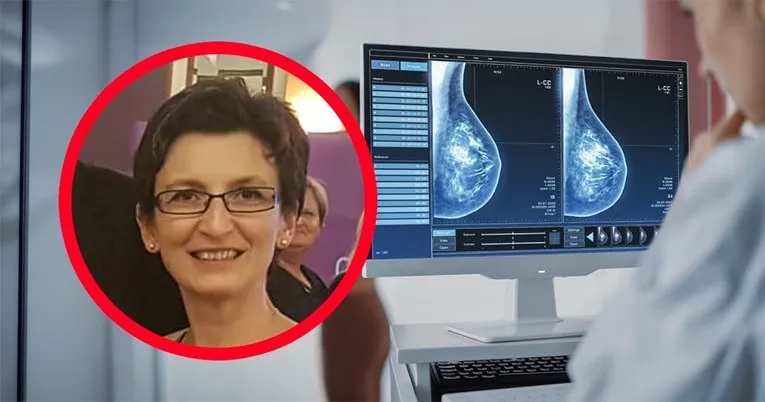Introduction
Introduction
Le Groupe Afreximbank comprend :
-
La Banque Africaine d’Import-Export (Afreximbank) ;
-
Le Fonds pour le Développement des Exportations en Afrique (FEDA), filiale de capital-investissement ;
-
Le Système Panafricain de Paiement et de Règlement (PAPSS) ;
-
Et Afrexinsure, une filiale d’assurance captive.
Afreximbank est une institution financière multilatérale créée pour financer et promouvoir le commerce intra et extra-africain. Elle regroupe parmi ses actionnaires des États africains, des investisseurs privés et institutionnels africains et non africains.
Son siège est au Caire, Égypte, avec des représentations à :
-
Harare (Zimbabwe),
-
Abuja (Nigeria),
-
Abidjan (Côte d'Ivoire),
-
Kampala (Ouganda),
-
Yaoundé (Cameroun),
-
Bridgetown (Barbade).
FEDA est basé à Kigali (Rwanda), Afrexinsure à Maurice, et PAPSS au Caire.

 Objectifs du Programme de Stage
Objectifs du Programme de Stage
Ce programme vise à :
-
Offrir aux jeunes une meilleure compréhension du commerce africain et de son financement ;
-
Renforcer leur expertise en financement structuré, pilier du modèle opérationnel d’Afreximbank ;
-
Encourager une approche innovante et diversifiée dans les missions de la Banque.
 Critères d’éligibilité
Critères d’éligibilité
Les candidats doivent être :






 Détails pratiques du stage
Détails pratiques du stage





 Dossier de candidature
Dossier de candidature
Les candidats doivent soumettre :
-
Formulaire de candidature en ligne ;
-
Lettre de motivation ;
-
CV actualisé ;
-
Copie du passeport valide ;
-
Diplômes et relevés de notes certifiés ;
-
Lettre de recommandation de l’université (mentionnant la période du stage) ;
-
Une déclaration d’intention (1 page A4) sur leurs attentes et leur vision.
 Conditions financières
Conditions financières
Bien que les stagiaires prennent en charge leurs propres dépenses (repas, transport quotidien, etc.), la Banque offre :

-
1 000 USD (net, non imposable)
-
-
500 USD pour les frais de logement pour ceux venant d’un autre pays ;
-




 Autres conditions
Autres conditions
-
Un seul stage est autorisé par personne.
-
Aucun engagement d’emploi à la fin du stage.
-
Le logement à l’hôtel ne peut être converti en argent.
-
À la fin du stage, un rapport écrit devra être présenté.
-
Les stagiaires seront traités comme des membres de l'équipe de soutien, avec des missions adaptées.
 Comment postuler ?
Comment postuler ?
Rendez-vous sur le site officiel pour soumettre votre candidature en ligne :

An opportunity to gain practical experience in African trade finance and development
 Introduction
Introduction
The Afreximbank Group comprises:
-
African Export-Import Bank (Afreximbank)
-
Fund for Export Development in Africa (FEDA) – a private equity subsidiary
-
Pan-African Payment and Settlement System (PAPSS)
-
Afrexinsure – a captive insurance subsidiary
Afreximbank is a pan-African multilateral financial institution established to finance and promote intra- and extra-African trade. Its shareholders include African governments, private and institutional African investors, and non-African private and institutional investors.
The Bank was established under a dual founding instrument – an agreement signed by participating states and multilateral organizations, granting the Bank the status of an international organization, and a charter governing its corporate structure and operations.
Headquarters: Cairo, Egypt
Branches: Harare (Zimbabwe), Abuja (Nigeria), Abidjan (Côte d’Ivoire), Kampala (Uganda), Yaoundé (Cameroon), Bridgetown (Barbados)
FEDA: Kigali, Rwanda
Afrexinsure & PAPSS: Cairo, Egypt

 Internship Background
Internship Background
As part of its mission, the Afreximbank Group seeks to:
-
Enhance understanding of African trade and its financing
-
Promote knowledge of trade finance principles, especially structured trade finance – the Bank’s core model
By offering internships to talented students, the Bank hopes participants will gain insight into its mandate and operations and bring fresh, diverse perspectives to its teams.
 Eligibility Criteria
Eligibility Criteria
The programme is open to candidates who:
-
Are enrolled full-time in an undergraduate or postgraduate programme in a recognized institution during the year of internship
-
Are nationals of Afreximbank member states, students of African origin in the diaspora, or non-African students who align with the Bank’s mission for Africa’s transformation
-
Are proficient in English or French, with a working knowledge of the other; knowledge of Arabic or Portuguese is an added advantage
-
Are aged between 20 and 32 in the year of application
-
Are not children of Afreximbank staff

 Timing
Timing
-
Internships are offered twice a year (January and June), lasting up to 6 months
-
Applications are accepted year-round
-
A limited number of interns are selected per cohort – only shortlisted candidates will be contacted
 Application Process
Application Process
Applicants must complete the online application form and submit the following:
-
Cover letter
-
Updated CV
-
Valid passport copy
-
Certified academic certificates
-
Internship recommendation from their academic institution (specifying internship duration – max 6 months)
-
One-page statement of intent outlining what they hope to gain
 Internship Start
Internship Start
-
Selected candidates have 2 weeks to accept the Bank’s conditional offer
-
They must provide proof of valid health and accident insurance for Egypt (or internship location) before starting
-
Internships are in-person only, not virtual. Most take place at the Bank’s HQ in Cairo
Upon arrival:
-
Interns undergo onboarding
-
Assigned to a primary department and a mentor
-
May rotate across departments based on the Training and Performance team’s needs
-
Must submit a final report on learnings and how they will contribute to Africa’s transformation
 Terms & Conditions
Terms & Conditions
Interns are responsible for covering their own living expenses, including accommodation, meals, transport, clothing, and insurance.
However, the Bank provides the following support:
-
Round-trip travel costs (economical route from home institution to internship location)
-
$1,000 monthly non-taxable stipend
-
$500 monthly accommodation allowance (for interns outside their home country)
-
One week of hotel accommodation with breakfast during onboarding
-
Airport transfers on arrival and departure
-
Internship visa, if required
 Other Conditions
Other Conditions
-
Hotel accommodation support cannot be exchanged for cash
-
Interns are classified as “Team Support” in the Bank’s grade structure
-
Interns are not considered Bank staff, and not entitled to staff benefits
-
Internship is limited to one per person (3 to 6 months)
-
No employment offer is guaranteed before, during, or after the internship
-
Interns must comply with Bank rules and maintain professional conduct – any violation may lead to immediate termination
 Ready to Apply?
Ready to Apply?
Visit the official Afreximbank website:
Job Features
| Catégorie emploi | Stages |

 Vers des objectifs climatiques fondés sur la science – Pour un futur net zéro
Vers des objectifs climatiques fondés sur la science – Pour un futur net zéro





 Objectif du programme
Objectif du programme
Aider les entreprises à fixer des objectifs climatiques ambitieux et scientifiques en les outillant avec les connaissances, méthodologies et ressources nécessaires pour s’aligner sur une trajectoire de 1,5 °C et viser la neutralité carbone d’ici 2050.
 Structure du programme
Structure du programme
Le parcours d’accélération comprend :
-
Mise en situation : Introduction au programme et aux outils disponibles
-
Inventaire des GES : Méthodes de calcul des émissions de gaz à effet de serre
-
Définition des objectifs SBT (Science Based Targets) : Utilisation des outils SBTi
-
Gestion des émissions : Stratégies concrètes de réduction
-
Synthèse finale : Présentation des acquis et plan d’action
 Conditions de participation
Conditions de participation
Les entreprises doivent :
-
Être membres du Pacte mondial des Nations Unies ou prêtes à le rejoindre
-
Être actives ou prêtes à s’impliquer dans un réseau local du Pacte mondial
-
Désigner 2 représentants actifs et 1 représentant exécutif pour participer
-
Être motivées à fixer des objectifs alignés sur l’Accord de Paris
 Avantages pour votre entreprise
Avantages pour votre entreprise
-
Construisez une stratégie climatique solide et crédible
-
Comprenez et appliquez les normes SBTi et le concept de net zéro
-
Accédez à des formations pratiques, à la demande et à votre rythme
-
Participez à un apprentissage collaboratif entre pairs internationaux
-
Bénéficiez d’un encadrement local avec une vision globale
-
Positionnez-vous pour rejoindre l’initiative Forward Faster



 Set science-based targets and get on the path to net-zero emissions
Set science-based targets and get on the path to net-zero emissions





 Program Objective
Program Objective
The Climate Ambition Accelerator is designed to equip companies with the knowledge and tools to set and achieve science-based emissions reduction targets aligned with the 1.5°C pathway and the goal of net-zero by 2050.
 Program Structure
Program Structure
The accelerator includes the following key phases:
-
Kick-off & Onboarding: Introduction to the program and tools
-
GHG Inventory: Deep dive into greenhouse gas accounting strategies
-
Science-Based Target Setting (SBT): Guidance on SBTi methodologies and tools
-
Emissions Management: Identifying strategies to reduce emissions and meet targets
-
Synthesis & Presentation: Final session to share key insights and next steps
 Who Can Apply?
Who Can Apply?
To participate, companies must:
-
Be a UN Global Compact participant or willing to join
-
Be active or ready to engage with a Local Network of the UN Global Compact
-
Nominate two participants for active involvement and one executive to follow progress and support the process
-
Be motivated to set ambitious, science-aligned climate targets
 Key Benefits
Key Benefits
-
Build a credible, science-based climate strategy
-
Gain a deep understanding of GHG accounting, SBTi, and the net-zero concept
-
Access on-demand learning and peer collaboration opportunities
-
Engage with industry experts and receive local and global support
-
Be eligible to join the Forward Faster initiative for net-zero targets
-
Position your company as a climate action leader



Job Features
| Catégorie emploi | prix et offres |








 À propos du programme
À propos du programme
Le programme MIT-Empowering the Teachers (MIT-ETT) est une initiative prestigieuse axée sur la pédagogie, offerte par le Center for International Studies (CIS) du MIT. Il est généreusement sponsorisé par NNPC Limited, TotalEnergies Upstream Nigeria Limited (TUPNI), et leurs partenaires.
Ce programme propose un semestre intensif de formation pédagogique à des enseignants en ingénierie sélectionnés (appelés ETT Fellows) issus d’universités africaines. L’objectif est de promouvoir des méthodes d’enseignement modernes et interactives dans l’enseignement supérieur en Afrique.
 Objectifs du programme
Objectifs du programme
-
Initier les jeunes enseignants africains aux approches pédagogiques innovantes du MIT
-
Favoriser leur rôle en tant qu’agents de changement dans leurs institutions
-
Encourager le développement d’un réseau international de collaboration universitaire
 Durant le semestre au MIT, les boursiers :
Durant le semestre au MIT, les boursiers :
-
Suivront au moins deux cours dans leur domaine d’expertise
-
Participeront à un cours sur la conception de programmes d’enseignement
-
Interagiront avec la communauté MIT autour de l’innovation pédagogique
-
Développeront des compétences clés : entrepreneuriat, communication, leadership, pensée systémique, etc.
 Critères d’éligibilité
Critères d’éligibilité
-
Être professeur en ingénierie dans une université nigériane
-
Avoir récemment obtenu un doctorat
-
Avoir un fort engagement pour l’innovation pédagogique







 About the Program
About the Program
The MIT-Empowering the Teachers (MIT-ETT) program is a prestigious teaching-focused fellowship offered by the MIT Center for International Studies (CIS). It is proudly sponsored by NNPC Limited, TotalEnergies Upstream Nigeria Limited (TUPNI), and partners.
The program offers a semester-long immersive training in teaching innovation for selected university faculty from Africa. It introduces cutting-edge, student-centered teaching methods to inspire reform in science and engineering education in African institutions.
 Program Goals
Program Goals
-
Expose young African faculty to MIT’s problem-solving pedagogy
-
Inspire fellows to become change agents in their home institutions
-
Expand professional networks with MIT faculty and global peers
 During their semester at MIT, fellows will:
During their semester at MIT, fellows will:
-
Attend at least 2 MIT courses in their academic field
-
Take part in curriculum design training based on research-informed pedagogy
-
Engage in academic exchange with the MIT community
-
Build skills in entrepreneurship, communication, systems thinking, and more
 Eligibility Criteria
Eligibility Criteria
-
Must currently teach engineering at a Nigerian university
-
Recently completed a Ph.D.
-
Strong motivation to enhance teaching and curriculum development



Job Features
| Catégorie emploi | Bourses d'études |



À PROPOS DE LA CONFÉRENCE
La 6e Conférence mondiale sur le renforcement des synergies entre l’Accord de Paris et le Programme de développement durable à l’horizon 2030 constitue une plateforme stratégique pour accélérer l’action conjointe en matière de climat et de développement durable.
Organisée par le Département des affaires économiques et sociales des Nations Unies (DAES) et le Secrétariat de la CCNUCC, avec le soutien du ministère des Affaires étrangères du Danemark, la conférence réunira décideurs politiques, experts, jeunes leaders et parties prenantes pour proposer des solutions innovantes pour un avenir plus juste et durable.
 Pourquoi cette conférence est-elle cruciale ?
Pourquoi cette conférence est-elle cruciale ?
Le monde fait face à des crises interconnectées : changement climatique, inégalités, perte de biodiversité et instabilité économique. Plus de 80 % des Objectifs de développement durable (ODD) sont liés à l’action climatique, mais des approches fragmentées ralentissent les progrès.
Cette conférence vise à briser les silos, favoriser les synergies, et maximiser l’impact collectif pour que personne ne soit laissé pour compte.
 Thématiques majeures
Thématiques majeures
-
Approches intégrées : aligner les politiques climatiques avec les stratégies de développement nationales
-
Financement et investissements : combler les écarts de financement liés au climat et aux ODD
-
Innovation et technologie : promouvoir des solutions durables fondées sur la science
-
Leadership national : présenter des études de cas réussies et des bonnes pratiques
-
Partenariats inclusifs : renforcer la coopération entre États, entreprises, ONG et institutions internationales
-
Jalons internationaux : nourrir les discussions en amont de la COP30, de la 4e Conférence internationale sur le financement du développement, et des nouvelles CDN
 Pourquoi participer ?
Pourquoi participer ?
-
Dialoguez avec les décideurs et experts internationaux
-
Contribuez à l’élaboration de recommandations politiques clés
-
Explorez des opportunités de financement et de partenariat
-
Apportez votre voix et vos idées pour faire avancer l’agenda climatique et les ODD
 Comment s’impliquer ?
Comment s’impliquer ?
-
Rejoignez la dynamique mondiale pour un avenir durable
-
Les inscriptions ouvriront bientôt
-
Abonnez-vous à la newsletter Synergies pour rester informé
-
Pour plus d’informations :
climate-sdgs-synergies@un.org
 About the Conference
About the Conference
The 6th Global Conference on Strengthening Synergies between the Paris Agreement and the 2030 Agenda for Sustainable Development is a pivotal forum for accelerating integrated climate and development action.
Jointly organized by the United Nations Department of Economic and Social Affairs (UN DESA) and the UNFCCC Secretariat, and hosted by the Danish Ministry of Foreign Affairs, the conference will gather policymakers, experts, youth leaders, and stakeholders to drive transformative solutions for a sustainable future.
 Why It Matters
Why It Matters
Our world is facing interconnected crises – climate change, inequality, biodiversity loss, and financial instability. Over 80% of the SDGs are directly linked to climate action, yet fragmented approaches hinder meaningful progress.
This conference seeks to break silos, unlock synergies, and ensure that no one is left behind by maximizing impact and optimizing resources.
 Key Themes
Key Themes
-
Integrated Policy Approaches – Aligning climate action with national development strategies
-
Finance & Investment – Mobilizing funding for climate and SDG gaps
-
Innovation & Technology – Leveraging science for sustainable solutions
-
Country-Led Strategies – Showcasing best practices and success stories
-
Multi-Stakeholder Partnerships – Strengthening collaboration across sectors
-
Global Milestones – Informing key debates ahead of COP30, the 4th International Conference on Financing for Development, and new Nationally Determined Contributions (NDCs)
 Why Attend?
Why Attend?
-
Engage with global leaders, policymakers, and climate experts
-
Help shape policy recommendations for major upcoming events
-
Explore partnership and funding opportunities
-
Contribute to concrete climate and development solutions
 Get Involved
Get Involved
-
Join a global movement for integrated action on climate and development
-
Registrations opening soon
-
Subscribe to the Synergies Newsletter for updates
-
For inquiries:
climate-sdgs-synergies@un.org
Job Features
| Catégorie emploi | Congrès et Sommet |
À PROPOS DE LA CONFÉRENCE La 6e Conférence mondiale sur le renforcement des synergies entre l’Accord de Paris et le Programme de développement durable à l’horizon 2030 constitue une plateform...
 À propos du programme
À propos du programme
Le Centre international d'études interdisciplinaires avancées de Passau (PICAIS) lance un appel à candidatures pour des bourses de recherche en résidence. Ce programme vise à accueillir des chercheurs internationaux à l’Université de Passau pour développer des projets interdisciplinaires dans un environnement académique stimulant.
 Domaines concernés
Domaines concernés
Le programme est ouvert à toutes les disciplines représentées à l’Université de Passau :
-
Sciences humaines et sociales
-
Sciences naturelles
-
Informatique, mathématiques
-
Droit, économie, études commerciales
-
Sciences appliquées et interdisciplinarité
 Détails de la bourse
Détails de la bourse
-
Durée : de 2 à 6 mois
-
Type : Bourse de mobilité entrante (résidence à l'Université de Passau)
-
Financement :
-
Frais d’hébergement et de subsistance
-
Frais de voyage / allocation de mobilité
-
Contribution aux frais de recherche
-
-
Lieu : Université de Passau, Allemagne
-
Date limite de candidature : 15 mai 2025
 Admissibilité
Admissibilité
-
Être titulaire d’un doctorat (PhD)
-
Être chercheur reconnu (R2), confirmé (R3) ou principal (R4)
-
Toutes nationalités éligibles
-
Un membre de l’Université de Passau doit agir comme hôte académique (obligatoire)
 Avantages
Avantages
-
Intégration dans un environnement de recherche dynamique et international
-
Possibilité de développer des projets collaboratifs avec les équipes de Passau
-
Valorisation de travaux de recherche dans une perspective interdisciplinaire
-
Excellente opportunité de réseautage académique en Allemagne et en Europe
 Informations et candidature
Informations et candidature
Pour plus de détails sur les conditions, les critères et le processus de candidature, consultez le site officiel :
 Conseil pour candidater
Conseil pour candidater
-
Identifiez un professeur ou chercheur de l’Université de Passau dont les travaux sont liés à votre projet.
-
Préparez une lettre de motivation solide et un projet de recherche clair et interdisciplinaire.
-
Contactez votre hôte potentiel avant la date limite pour obtenir son soutien officiel.
 About the Program
About the Program
The Passau International Centre for Advanced Interdisciplinary Studies (PICAIS) invites applications for its Research-in-Residence Fellowship Program. This program offers international researchers the opportunity to develop interdisciplinary research projects in a stimulating academic environment at the University of Passau, Germany.
 Eligible Fields
Eligible Fields
The fellowship is open to all disciplines represented at the University of Passau, including:
-
Humanities and Social Sciences
-
Natural Sciences
-
Computer Science and Mathematics
-
Law, Economics, and Business Studies
-
Interdisciplinary and Applied Research
 Fellowship Details
Fellowship Details
-
Duration: Between 2 and 6 months
-
Type: Incoming mobility fellowship (residence in Passau required)
-
Funding includes:
-
Living and accommodation expenses
-
Travel and mobility allowance
-
Contribution to research-related costs
-
-
Location: University of Passau, Germany
-
Application Deadline: May 15, 2025
 Eligibility Criteria
Eligibility Criteria
-
Must hold a PhD (doctoral degree)
-
Recognized as an Experienced (R2), Established (R3), or Leading Researcher (R4)
-
Open to all nationalities
-
Must secure a host researcher from the University of Passau
 Benefits
Benefits
-
Engage in a vibrant and international academic community
-
Build or strengthen research collaborations with Passau-based scholars
-
Opportunity to conduct interdisciplinary and innovative research
-
Expand your academic network across Germany and Europe
 More Information & Application
More Information & Application
Visit the official website for full details on eligibility, selection criteria, and the application process:
 Application Tips
Application Tips
-
Identify a host academic at the University of Passau whose research aligns with your project.
-
Prepare a clear and compelling research proposal with interdisciplinary relevance.
-
Contact your potential host well in advance to secure their formal support.
Job Features
| Catégorie emploi | Bourses d'études |

Soutien à la recherche en action humanitaire et sociale


 À propos de la Fondation
À propos de la Fondation
La Fondation Croix-Rouge française (FCRF) est reconnue d’utilité publique. Elle soutient la recherche scientifique, éthique et sociale en lien avec l'action humanitaire, pour mieux servir les populations vulnérables. Elle attribue chaque année des bourses et prix de recherche à des chercheurs francophones, débutants ou confirmés.
 Appels à candidatures ouverts – 2025
Appels à candidatures ouverts – 2025
1.  Risques et catastrophes d’origine naturelle : penser et affronter les désastres
Risques et catastrophes d’origine naturelle : penser et affronter les désastres
-
Nombre de bourses : 2
-
Montant par bourse : 19 800 €
-
Zones géographiques éligibles :
-
France hexagonale
-
Territoires ultramarins
-
Pays de proximité dans les 3 Océans
-
Afrique subsaharienne
-
Moyen-Orient
-
-
Clôture des candidatures : 27 avril 2025
-
Début de la recherche : 1er septembre 2025 (15 mois)
2.  Transition humanitaire : relations et (inter)dépendances
Transition humanitaire : relations et (inter)dépendances

-
Nombre de bourses : 1
-
Montant : 19 800 €
-
Zones géographiques éligibles :
-
France hexagonale
-
Territoires ultramarins
-
Pays de proximité dans les 3 Océans
-
Afrique subsaharienne
-
Moyen-Orient
-
-
Clôture des candidatures : 27 avril 2025
-
Début de la recherche : 1er septembre 2025 (15 mois)
3.  Mobilisation spontanée en réponse aux catastrophes en France
Mobilisation spontanée en réponse aux catastrophes en France

-
Nombre de bourses : 1
-
Montant : 18 000 €
-
Zone géographique : France
-
Clôture des candidatures : 27 avril 2025
-
Début de la recherche : 1er septembre 2025 (15 mois)
4.  Éco-anxiété : accompagnement des jeunes volontaires de la Croix-Rouge française
Éco-anxiété : accompagnement des jeunes volontaires de la Croix-Rouge française

-
Nombre de bourses : 1
-
Montant : 18 000 €
-
Zone géographique : France
-
Clôture des candidatures : 27 avril 2025
-
Début de la recherche : 1er septembre 2025 (15 mois)
 Qui peut postuler ?
Qui peut postuler ?
-
Chercheurs francophones, jeunes chercheurs, doctorants ou postdoctorants
-
Travaux ancrés dans les sciences humaines et sociales
-
Recherche en collaboration ou en lien avec les terrains humanitaires
 Comment postuler ?
Comment postuler ?
Toutes les informations détaillées et les dossiers de candidature sont disponibles sur le site officiel de la Fondation :
Job Features
| Catégorie emploi | Bourses d'études |
Soutien à la recherche en action humanitaire et sociale 


Détails de la Bourse :
-
Titre : Bourses de doctorat du Centre Helmholtz CISPA pour la sécurité de l'information
-
Domaines d'études :
-
Informatique et sécurité informatique
-
Apprentissage automatique
-
-
Pays hôte : Allemagne
-
Niveau : Doctorat
-
Date limite de candidature : 1er mai 2025
-
Organisme organisateur : Centre Helmholtz CISPA pour la sécurité de l'information
-
Comment postuler :
Critères d'éligibilité :
Pour être éligible à la bourse de doctorat du Centre Helmholtz CISPA, les candidats doivent remplir les conditions suivantes :
-
Formation académique :
-
Titulaire d’un baccalauréat ou d’un master dans un établissement d'enseignement supérieur de premier plan, axé sur la recherche, dans un domaine pertinent pour les recherches menées au CISPA.
-
Les candidats doivent avoir un excellent dossier académique, étant en tête ou presque de leur classe.
-
-
Compétence linguistique :
-
Une maîtrise parfaite de l'anglais, tant à l'oral qu'à l'écrit, est indispensable.
-
-
Lettres de recommandation :
-
Des lettres de recommandation solides de la part des conseillers académiques sont requises.
-
-
Intérêt pour la recherche :
-
Les candidats doivent démontrer une compréhension approfondie de leurs sujets d'intérêt et de la manière dont ils s’alignent avec la recherche du CISPA. Cela doit être reflété dans la lettre de motivation, où le candidat devra préciser les groupes de recherche avec lesquels il souhaite collaborer.
-
Processus de candidature :
Les candidats au doctorat doivent soumettre leur candidature via le système en ligne et télécharger les documents suivants :
-
Formulaire de candidature en ligne : Remplir et soumettre le formulaire de candidature via le portail officiel.
-
Documents requis : Télécharger tous les documents nécessaires lors de la soumission en ligne.
Avantages de la bourse :
La bourse de doctorat du Centre Helmholtz CISPA offre un package complet comprenant :
-
Salaire :
Les doctorants sont employés à temps plein par le CISPA et sont rémunérés selon l'échelle E-13 TVöD (Convention fédérale allemande sur l'emploi). Le salaire de départ est d’environ 4 180 € brut par mois. -
Opportunités de collaboration :
-
Collaborez avec des scientifiques de renommée mondiale dans des domaines tels que :
-
Sécurité de l'information
-
Confidentialité
-
Cryptographie
-
Apprentissage automatique
-
Méthodes formelles
-
Ingénierie logicielle
-
Informatique théorique
-
-
-
Autres avantages :
-
Assurance maladie
-
30 jours de congés payés
-
Régime de retraite
-
-
Opportunités de développement :
-
Participez à des cours de langues, bénéficiez d’un soutien à la recherche et d’activités parascolaires et sociales.
-
L’équipe d’intégration du CISPA fournit toutes les informations nécessaires et un accompagnement pour un début réussi dans le programme de doctorat.
-
Pourquoi postuler à la bourse du Centre Helmholtz CISPA ?
Le Centre Helmholtz CISPA pour la sécurité de l'information offre une opportunité exceptionnelle pour les doctorants dans les domaines de l'informatique et de la sécurité de l'information. Avec un accès à des recherches de pointe, des collaborations avec des experts de renommée mondiale et un soutien complet pour le développement personnel et professionnel, CISPA est l'endroit idéal pour les chercheurs ambitieux. Si vous êtes passionné par la sécurité de l'information et des domaines connexes, cette bourse vous offrira les ressources, la formation et le mentorat nécessaires pour faire avancer votre carrière.
{:}{:en}Scholarship Details:
-
Title: Helmholtz CISPA Information Security Center PhD Scholarships
-
Fields of Study:
-
Computer Science & Information Security
-
Machine Learning
-
-
Host Country: Germany
-
Eligibility Level: PhD
-
Application Deadline: May 1, 2025
-
Organizing Body: Helmholtz CISPA Information Security Center
-
How to Apply:
Eligibility Criteria:
To be eligible for the Helmholtz CISPA PhD scholarship, candidates must meet the following requirements:
-
Academic Background:
-
A Bachelor's or Master's degree from a leading, research-focused institution in a relevant field related to the research areas at CISPA.
-
Applicants must have an excellent academic record, being at the top or near the top of their class.
-
-
Language Proficiency:
-
Proficiency in both spoken and written English is essential.
-
-
Recommendation Letters:
-
Strong recommendation letters from academic advisors are required.
-
-
Research Interests:
-
Applicants must demonstrate a strong understanding of their field of interest and how it aligns with the faculty’s research at CISPA. This should be reflected in the motivation letter, where the applicant should indicate the groups they are most interested in working with.
-
Application Process:
PhD candidates must submit their applications via the online system and upload the following documents:
-
Online Application Form: Fill out and submit the application form through the official portal.
-
Required Documents: Upload all necessary documentation as part of the online application.
Scholarship Benefits:
The Helmholtz CISPA PhD Scholarship offers a comprehensive package, including:
-
Salary:
PhD students are employed full-time at CISPA and are paid according to the E-13 TVöD scale (German Federal Employment Collective Agreement). The starting salary is approximately €4,180 gross per month. -
Collaboration Opportunities:
-
Collaborate with world-renowned scientists in fields such as:
-
Information Security
-
Privacy
-
Cryptography
-
Machine Learning
-
Formal Methods
-
Software Engineering
-
Theoretical Computer Science
-
-
-
Additional Benefits:
-
Health Insurance
-
30 days of paid vacation
-
Pension Scheme
-
-
Opportunities for Growth:
-
Participate in language courses, research support, and extracurricular and social activities.
-
The CISPA integration team provides all the necessary information and support for a successful start in the PhD program.
-
Why Apply for the Helmholtz CISPA PhD Scholarship?
The Helmholtz CISPA Information Security Center offers an outstanding opportunity for aspiring PhD students in the fields of computer science and information security. With access to cutting-edge research, collaboration with top experts, and comprehensive support for personal and professional development, CISPA is the ideal place for ambitious researchers to thrive. If you’re passionate about information security and related fields, this scholarship will provide you with the resources, training, and mentorship needed to advance your career.
{:}Job Features
| Catégorie emploi | Doctorat, Informatique et IA |
Détails de la Bourse : Titre : Bourses de doctorat du Centre Helmholtz CISPA pour la sécurité de l’information Domaines d’études : Informatique et sécurité informatique Apprentissage...
Détails de la Bourse:
-
Titre de la Bourse: Appel à candidatures pour les bourses CIMPA-ICTP 2025 « Recherche en Binôme »
-
Domaines d'Études:
-
Physique
-
Mathématiques
-
-
Pays d'Hébergement:
-
Allemagne
-
Espagne
-
France
-
Italie
-
Pays-Bas
-
Norvège
-
Suisse
-
-
Niveau: Chercheur postdoctoral (Camaraderie)
-
Date Limite de Candidature: 25 avril 2025
-
Organisation: Programme de bourses CIMPA-ICTP
-
Comment Postuler: Lien officiel
Critères d'Éligibilité:
-
Candidat:
Le candidat doit être un chercheur titulaire d'un doctorat en mathématiques et résider dans un pays en développement au moment de la candidature. -
Collègue Européen:
Le collègue européen doit être un chercheur titulaire d'un doctorat en mathématiques, basé dans l'un des pays suivants pendant toute la durée du séjour du candidat :-
Allemagne, Espagne, France, Italie, Pays-Bas, Norvège, Suisse
-
Exigences de Candidature:
Les candidats doivent remplir le formulaire de candidature en ligne et télécharger les documents suivants :
-
CV Court (Format PDF):
-
Résumé de votre formation académique et parcours professionnel.
-
Preuve que vous avez été activement employé dans une institution académique dans un ou plusieurs pays en développement au cours des 5 dernières années.
-
-
Liste de Réalisations Scientifiques:
-
Trois publications majeures et justifications pour chaque publication.
-
-
Séjours Professionnels à l'Étranger:
-
Liste des séjours professionnels à l’étranger au cours des 5 dernières années.
-
-
Documents Complémentaires:
-
PDF décrivant d'autres éléments soutenant votre candidature (par exemple, encadrements de Master et de Doctorat, tâches administratives ou d'enseignement importantes).
-
-
Page Web de Publication sur zbMATH:
Avantages de la Bourse:
-
Financement Complet:
La bourse est entièrement financée avec un montant maximal de 10 000 euros, destiné à couvrir les frais suivants :-
Transport (billets d'avion)
-
Hébergement
-
Assurance
-
Test PCR
-
Visa
-
Autres frais associés au séjour
Remarque:
Le montant exact de l'aide est déterminé en fonction de la durée du séjour et de la localisation du lauréat. Les frais personnels uniquement sont couverts. -
-
Durée du Séjour:
La durée minimale de la collaboration est de 5 semaines avec l'hôte. Une semaine supplémentaire est généralement incluse pour l'enregistrement et la diffusion d'un mini-cours de 8 heures.
Pourquoi Postuler à la Bourse CIMPA-ICTP 2025?
La bourse CIMPA-ICTP 2025 "Recherche en Binôme" permet aux chercheurs des pays en développement de collaborer avec des chercheurs européens de renom dans le domaine des mathématiques. C’est une excellente occasion pour les chercheurs d’élargir leurs réseaux professionnels, d’améliorer leurs compétences en recherche, et de participer à des échanges scientifiques à l’échelle internationale. En plus de la couverture des frais personnels et de la possibilité de dispenser un mini-cours, cette bourse offre une immersion dans un environnement de recherche dynamique.
{:}{:en}Scholarship Details:
-
Title: Call for Applications for CIMPA-ICTP 2025 "Research in Pairs" Scholarship
-
Fields of Study:
-
Physics
-
Mathematics
-
-
Host Countries:
-
Germany
-
Spain
-
France
-
Italy
-
Netherlands
-
Norway
-
Switzerland
-
-
Eligibility Level: Postdoctoral Researchers (Camaraderie)
-
Application Deadline: April 25, 2025
-
Organizing Body: CIMPA-ICTP Scholarship Program
-
How to Apply:
Eligibility Criteria:
-
Applicant:
The applicant must be a researcher holding a PhD in Mathematics and based in a developing country at the time of application. -
European Colleague:
The European colleague must be a researcher holding a PhD in Mathematics and based in one of the following countries for the entire duration of the applicant's stay:-
Germany, Spain, France, Italy, Netherlands, Norway, Switzerland
-
Application Requirements:
Applicants must complete the online application form and submit the following documents:
-
Short CV (PDF format):
-
A summary of your academic background and professional experience.
-
Proof of being actively employed in an academic institution in one or more developing countries during the past 5 years.
-
-
List of Scientific Achievements:
-
Three major publications with justifications for each publication.
-
-
Professional Stays Abroad:
-
List of professional stays abroad during the past 5 years.
-
-
Additional Supporting Documents:
-
PDF describing other elements supporting your application (e.g., supervision of Master’s and PhD students, important administrative or teaching roles).
-
-
zbMATH Publication Page:
Scholarship Benefits:
-
Fully Funded:
The scholarship is fully funded, with a maximum grant of €10,000, intended to cover the following expenses:-
Travel (airfare)
-
Accommodation
-
Insurance
-
PCR test
-
Visa
-
Other related expenses during the stay
Note:
The exact amount of funding is determined based on the duration of the stay and the applicant’s location. It will only cover personal expenses. -
-
Duration of Stay:
The minimum duration of the collaboration is 5 weeks with the host. An additional week is generally included for the recording and delivery of an 8-hour mini-course.
Why Apply for the CIMPA-ICTP 2025 Scholarship?
The CIMPA-ICTP 2025 "Research in Pairs" Scholarship offers researchers from developing countries the opportunity to collaborate with renowned European researchers in the field of mathematics. This is a great opportunity for researchers to expand their professional networks, enhance their research skills, and participate in international scientific exchanges. In addition to covering personal expenses and offering the chance to give a mini-course, this scholarship provides an immersive experience in a dynamic research environment.
{:}Job Features
| Catégorie emploi | Bourses d'études, Sciences physiques et mathématiques |
Détails de la Bourse: Titre de la Bourse: Appel à candidatures pour les bourses CIMPA-ICTP 2025 « Recherche en Binôme » Domaines d’Études: Physique Mathématiques Pays d’Hébergement...
Détails de la Bourse :
-
Pays Hôte : Taïwan
-
Domaines d’Études :
-
Économie et Affaires
-
Histoire et Anthropologie
-
Affaires Internationales
-
Politique
-
Société
-
-
Niveau d’Éligibilité :
-
Professeurs étrangers, Professeurs associés, Professeurs assistants
-
Chercheurs postdoctoraux
-
Candidats au doctorat
-
Étudiants en doctorat dans des domaines connexes
-
Chercheurs de niveau équivalent dans des établissements universitaires à l'étranger
-
-
Date Limite de Candidature : 15 juin 2025
-
Organisation : Ministère des Affaires Étrangères (MOFA), Taïwan
Avantages de la Bourse :
A. Subvention pour les Billets d'Avion :
Les bénéficiaires de la Bourse de Taïwan auront droit à un billet aller-retour subventionné en classe économique entre leur pays de résidence et Taïwan. La subvention sera basée sur le prix réel du billet, avec des limites maximales en fonction de la région d’origine :
-
Asie du Nord-Est et du Sud-Est : 35 000 NT$
-
Europe et Asie occidentale : 60 000 NT$
-
Amérique du Nord : 55 000 NT$
-
Amérique centrale et du Sud : 75 000 NT$
-
Afrique : 90 000 NT$
-
Océanie : 65 000 NT$
À leur arrivée à Taïwan, les bénéficiaires devront soumettre les documents suivants pour demander la subvention :
-
Copie de leur billet d’avion ou du talon électronique
-
Reçus ou preuves de paiement pour les billets d'avion
B. Allocation Mensuelle :
-
Professeurs, Professeurs Associés, Chercheurs Seniors : 60 000 NT$ par mois
-
Professeurs Assistants, Chercheurs Assistants, Chercheurs Postdoctoraux, Candidats au Doctorat et autres recommandés par les missions ROC (Taïwan) : 50 000 NT$ par mois
C. Assurance :
Une assurance collective contre les accidents est fournie pendant la durée du séjour de recherche à Taïwan, couvrant :
-
1 million NT$ en cas de décès accidentel
-
50 000 NT$ pour les frais médicaux en cas d'accident
D. Durée :
-
La durée minimale de la bourse est de 3 mois, et la durée maximale est de 1 an.
Critères d’Éligibilité :
Pour être éligible à la Bourse de Taïwan, les candidats doivent remplir les critères suivants :
-
Type de Candidat : Professeurs étrangers, Professeurs Associés, Professeurs Assistants, Chercheurs Postdoctoraux, Candidats au Doctorat ou chercheurs de niveau équivalent dans des institutions universitaires étrangères.
-
Domaine de Recherche : La recherche doit concerner les domaines de l’Économie et des Affaires, Histoire et Anthropologie, Affaires Internationales, Politique ou Société.
-
Documents à Soumettre :
-
Curriculum Vitae (incluant une liste de publications)
-
Proposition de Recherche
-
Deux Lettres de Recommandation, ou une lettre de recommandation et une lettre d'accord du directeur administratif de votre établissement.
-
Comment Postuler :
-
Préparez les Documents Requis :
-
CV, Proposition de Recherche, Lettres de Recommandation, et autres documents nécessaires.
-
-
Soumettez votre Candidature :
-
Déposez votre candidature complète via le portail officiel de l’application :
-
Date Limite : 15 juin 2025
-
Pourquoi Postuler à la Bourse de Taïwan ?
La Bourse de Taïwan offre une opportunité exceptionnelle pour les chercheurs et professeurs internationaux de mener des recherches académiques à Taïwan, de recevoir un soutien financier et de contribuer aux échanges académiques. Les universités et institutions de recherche à Taïwan sont réputées pour leurs recherches de pointe dans divers domaines. Cette bourse couvre également les frais de voyage et d'hébergement, ce qui en fait une opportunité complète de financement pour les chercheurs internationaux.
{:}{:en}Scholarship Details:
-
Host Country: Taiwan
-
Fields of Study:
-
Economics and Business
-
History and Anthropology
-
International Affairs
-
Political Science
-
Society
-
-
Eligibility Level:
-
Foreign Professors, Associate Professors, Assistant Professors
-
Postdoctoral Researchers
-
Doctoral Candidates
-
Doctoral Students in related fields
-
Researchers at an equivalent level in foreign academic institutions
-
-
Application Deadline: June 15, 2025
-
Organizing Body: Ministry of Foreign Affairs (MOFA), Taiwan
Scholarship Benefits:
A. Travel Subsidy:
Scholarship recipients will receive a subsidized round-trip airfare in economy class between their country of residence and Taiwan. The subsidy is based on the actual ticket price, with the following maximum limits for each region:
-
Northeast and Southeast Asia: 35,000 NT$
-
Europe and Western Asia: 60,000 NT$
-
North America: 55,000 NT$
-
Central and South America: 75,000 NT$
-
Africa: 90,000 NT$
-
Oceania: 65,000 NT$
Upon arrival in Taiwan, recipients will need to submit the following documents to request the travel subsidy:
-
A copy of their ticket or electronic ticket receipt
-
Receipts or other proof of payment for the airfare
B. Monthly Stipend:
-
Professors, Associate Professors, Senior Researchers: 60,000 NT$ per month
-
Assistant Professors, Assistant Researchers, Postdoctoral Researchers, Doctoral Candidates, and other individuals recommended by ROC (Taiwan) missions: 50,000 NT$ per month
C. Insurance:
A group accident insurance is provided for the duration of the research stay in Taiwan, covering:
-
1 million NT$ in the event of accidental death
-
50,000 NT$ for medical expenses due to accidents
D. Duration:
-
The minimum duration of the scholarship is 3 months, and the maximum duration is 1 year.
Eligibility Criteria:
To be eligible for the Taiwan Scholarship, applicants must meet the following criteria:
-
Type of Candidate: Foreign Professors, Associate Professors, Assistant Professors, Postdoctoral Researchers, Doctoral Candidates, or equivalent researchers at foreign academic institutions.
-
Field of Research: The research must be related to Economics and Business, History and Anthropology, International Affairs, Political Science, or Society.
-
Required Documents:
-
Curriculum Vitae (including a list of publications)
-
Research Proposal
-
Two Letters of Recommendation, or one letter of recommendation and a letter of agreement from the administrative head of your institution.
-
How to Apply:
-
Prepare the Required Documents:
-
CV, Research Proposal, Letters of Recommendation, and other necessary documents.
-
-
Submit Your Application:
-
Complete and submit your application through the official application portal:
-
Application Deadline: June 15, 2025
-
Why Apply for the Taiwan Scholarship?
The Taiwan Scholarship offers an exceptional opportunity for international researchers and professors to conduct academic research in Taiwan, receive financial support, and contribute to academic exchanges. Taiwanese universities and research institutions are renowned for their cutting-edge research across various fields. This scholarship also covers travel and accommodation costs, making it a comprehensive funding opportunity for international researchers.
{:}Job Features
| Catégorie emploi | Bourses d'études |
Détails de la Bourse : Pays Hôte : Taïwan Domaines d’Études : Économie et Affaires Histoire et Anthropologie Affaires Internationales Politique Société Niveau d’Éligibilité : Professeurs ...
Détails de la Bourse :
-
Pays d'accueil : Vietnam
-
Université : Université Ton Duc Thang
-
Niveau : Maîtrise
-
Domaine d'études : Divers
-
Date limite de candidature : 10 mai 2025
Avantages de la Bourse :
La bourse de l'Université Ton Duc Thang offre une prise en charge complète des frais suivants pour une durée de 2 ans :
-
Frais de scolarité : 100% pris en charge
-
Frais d'hébergement : Complètement couvert
-
Frais d'inscription : Inclus
-
Frais de subsistance : Prise en charge complète pendant la durée des études
Montant des frais (en VND) :
-
Pour les programmes enseignés en anglais :
-
Frais de scolarité : 132,000,000 VND pour 2 ans
-
Frais d'inscription : 550,000 VND par inscription
-
Dortoir : 700,000 VND par mois
-
-
Pour les programmes enseignés en vietnamien :
-
Spécialisation TESOL : 80,000,000 VND
-
Spécialisation en sciences et technologies : 75,000,000 VND
-
Spécialisation en commerce et sciences sociales : 66,000,000 VND
-
Frais d'inscription : 550,000 VND par inscription
-
Dortoir : 700,000 VND par mois
-
Remarque : La bourse est renouvelée chaque année.
Critères d'Éligibilité à la Bourse :
Pour être éligible à cette bourse, les candidats doivent répondre aux critères suivants :
-
Offre d'admission pour un programme de Master à l'Université Ton Duc Thang.
-
Classement universitaire : Diplômé d'une institution classée dans le TOP 1000 des classements mondiaux (THE, QS, URAP, ou ARWU).
-
Moyenne académique : Cumulée de 3.6/4.0 ou plus dans le programme de Master.
-
Formation académique : Baccalauréat dans une spécialisation appliquée pertinente.
-
Compétence en anglais : La maîtrise de l'anglais est requise (TOEFL iBT, IELTS, Cambridge, ou TOEIC).
-
Autres : Documents requis, tels que la légalisation des diplômes, lettre de référence, et certificats de langue (vietnamien ou anglais selon le programme).
Documents Requis pour la Candidature :
Les candidats doivent soumettre les documents suivants pour postuler à la bourse :
-
Formulaire de demande en ligne
-
Curriculum Vitae (suivant le format TDTU : [format ici])
-
Diplômes et relevés de notes (légalisation consulaire requise, traduction en anglais ou vietnamien)
-
Déclaration d'intention (500 mots, suivant le format TDTU : [format ici])
-
Certificat de compétence en vietnamien (pour les programmes en vietnamien - CECR B2)
-
Copie notariée du passeport
-
Lettre de référence (si applicable)
-
Photographie récente (3x4 cm)
-
Rapport médical (réalisé dans les 6 derniers mois)
-
Garantie bancaire (solde minimum de 2 500 USD)
-
Casier judiciaire (délivré dans les 6 derniers mois)
-
Formulaire d'engagement des étudiants internationaux ([Formulaire ici])
Procédure de Candidature :
Les candidats intéressés doivent soumettre leur candidature en ligne via le lien suivant :
Lien officiel
Date limite de soumission : 10 mai 2025
Conditions de la Bourse :
-
Bourse d'études complète : Frais de scolarité, hébergement, et autres frais sont entièrement couverts pour les 2 ans du programme.
-
Possibilité de renouvellement : La bourse sera examinée et accordée chaque année.
Pourquoi Choisir l'Université Ton Duc Thang ?
L'Université Ton Duc Thang est une institution réputée pour son excellence académique et son engagement envers l'innovation et la recherche. L'université est située à Ho Chi Minh-Ville, Vietnam, et offre un environnement dynamique propice à l'épanouissement académique et personnel. Les étudiants bénéficient d'une formation de qualité, de ressources de recherche avancées et d'une communauté internationale.
Pour plus d'informations, visitez le site officiel de l'Université Ton Duc Thang ou contactez le Département des études supérieures pour toute question relative à la bourse.
{:}{:en}Scholarship Details:
-
Host Country: Vietnam
-
University: Ton Duc Thang University
-
Level: Master's Degree
-
Field of Study: Various
-
Application Deadline: May 10, 2025
Scholarship Benefits:
The Ton Duc Thang University Scholarship covers the following expenses for 2 years:
-
Tuition Fees: 100% covered
-
Accommodation Fees: Fully covered
-
Registration Fees: Included
-
Living Expenses: Fully covered for the duration of the studies
Fees (in VND):
-
For programs taught in English:
-
Tuition Fees: 132,000,000 VND for 2 years
-
Registration Fees: 550,000 VND per registration
-
Dormitory Fees: 700,000 VND per month
-
-
For programs taught in Vietnamese:
-
TESOL Specialization: 80,000,000 VND
-
Science & Technology Specialization: 75,000,000 VND
-
Business & Social Sciences Specialization: 66,000,000 VND
-
Registration Fees: 550,000 VND per registration
-
Dormitory Fees: 700,000 VND per month
-
Note: The scholarship is renewed annually.
Eligibility Criteria:
To be eligible for this scholarship, applicants must meet the following requirements:
-
Admission Offer: Must have an offer for a Master's program at Ton Duc Thang University.
-
University Ranking: Graduates from institutions ranked in the TOP 1000 of global rankings (THE, QS, URAP, or ARWU).
-
Academic GPA: Must have a cumulative GPA of 3.6/4.0 or higher in the Master's program.
-
Relevant Educational Background: A bachelor's degree in a relevant applied field.
-
English Proficiency: Proficiency in English is required (TOEFL iBT, IELTS, Cambridge, or TOEIC).
-
Additional Requirements: Submit all necessary documents, including legalization of diplomas, reference letter, and language certificates (Vietnamese or English, depending on the program).
Required Documents for Application:
Applicants must submit the following documents to apply for the scholarship:
-
Online Application Form
-
Curriculum Vitae (based on the TDTU format: [format here])
-
Diplomas and Transcripts (consular legalization required, with English or Vietnamese translation)
-
Statement of Purpose (500 words, in the TDTU format: [format here])
-
Vietnamese Language Proficiency Certificate (for Vietnamese-taught programs - CEFR B2)
-
Notarized Copy of Passport
-
Reference Letter (if applicable)
-
Recent Photograph (3x4 cm)
-
Medical Report (issued within the last 6 months)
-
Bank Guarantee (minimum balance of 2,500 USD)
-
Criminal Record Check (issued within the last 6 months)
-
International Student Commitment Form ([Form here])
Application Procedure:
Interested applicants must submit their application online via the following link:
Official Link
Application Deadline: May 10, 2025
Scholarship Terms and Conditions:
-
Full Scholarship: Covers tuition fees, accommodation, and other expenses for 2 years.
-
Annual Renewal: The scholarship will be reviewed and renewed each year.
Why Choose Ton Duc Thang University?
Ton Duc Thang University is renowned for its academic excellence and commitment to innovation and research. Located in Ho Chi Minh City, Vietnam, the university provides a dynamic environment for academic and personal growth. Students benefit from high-quality education, advanced research resources, and a vibrant international community.
For more information, visit the official website of Ton Duc Thang University or contact the Graduate Studies Department for any inquiries related to the scholarship.
{:}Job Features
| Catégorie emploi | Bourses d'études |
Détails de la Bourse : Pays d’accueil : Vietnam Université : Université Ton Duc Thang Niveau : Maîtrise Domaine d’études : Divers Date limite de candidature : 10 mai 2025 Avantages de...
Poste : Professeur adjoint
Département : Sciences de l'alimentation et de la nutrition humaine
Université : Université du Manitoba
Lieu : Manitoba, Canada
Date de publication : 01/04/2025
Date de fin de publication : 30/04/2025
Date de début : 1er septembre 2025 (ou à une date convenue)
Description du poste :
Le Département des sciences de l'alimentation et de la nutrition humaine de l'Université du Manitoba sollicite des candidatures pour un poste de professeur adjoint à temps plein, à titre probatoire et menant à la permanence. Le salaire sera déterminé en fonction de l'expérience et des qualifications.
Le département recherche un chercheur émergent passionné par l'excellence en enseignement et en recherche. Le candidat idéal aura l'opportunité de développer un programme de recherche concurrentiel et de superviser des étudiants diplômés.
Responsabilités :
-
Enseignement : 45 %
Enseigner des cours au niveau du premier et du deuxième cycle en sciences de l'alimentation et en nutrition humaine. -
Recherche : 40 %
Mener des recherches appliquées en nutrition humaine et établir des relations avec les secteurs industriels et gouvernementaux. -
Services et sensibilisation : 15 %
Participer aux activités de service et de sensibilisation pour soutenir la mission du département et de l'université.
Qualifications requises :
-
Un doctorat en sciences de la nutrition humaine, en alimentation et nutrition ou dans une discipline connexe.
-
Admissibilité à l'inscription à l'Ordre des diététistes du Manitoba.
-
Expérience en recherche en nutrition humaine appliquée.
-
Excellentes aptitudes en communication orale et écrite.
-
Potentiel pour développer un programme de recherche financé par des fonds externes et pour superviser des étudiants diplômés.
-
Expérience en développement de programmes d'enseignement efficaces au premier et au deuxième cycle.
Le Département :
Le département compte actuellement 20 professeurs titulaires et 4 chargés de cours. Il offre une gamme complète de programmes de premier et de deuxième cycles en sciences de l'alimentation, en nutrition humaine et en diététique.
Avantages :
-
Avantages sociaux exceptionnels
-
Installations de classe mondiale
-
Opportunités de rejoindre une communauté dynamique qui valorise la réconciliation, la durabilité, la diversité et l'inclusion.
La ville de Winnipeg :
Winnipeg, située au confluent des rivières Rouge et Assiniboine, est reconnue pour sa communauté multiculturelle dynamique et ses nombreuses attractions culturelles et de recherche.
Équité, diversité et inclusion :
L'Université du Manitoba s'engage à promouvoir l'équité, la diversité et l'inclusion dans le recrutement et la promotion, en particulier pour les groupes marginalisés, tels que les Autochtones, les femmes, les personnes racialisées, les personnes handicapées et les personnes 2SLGBTQIA+.
Comment postuler :
Les candidats intéressés doivent soumettre les documents suivants :
-
Lettre de motivation
-
Curriculum vitae
-
Plan de recherche (3 pages)
-
Numéro de permis de l'Ordre des diététistes du Manitoba ou preuve d'admissibilité
-
Dossier pédagogique (philosophie et expérience d'enseignement)
-
Déclaration sur l'engagement en faveur de l'équité, de la diversité et de l'inclusion
-
Noms et coordonnées de 3 références
Date limite : 30 avril 2025
Numéro de poste : 35883
Les candidatures doivent être envoyées à :
Dre Cristina M. Rosell
Professeure et chef de département
Département des sciences de l'alimentation et de la nutrition humaine
Université du Manitoba, Winnipeg, Manitoba R3T 2N2
Email : FHNSDEPARTMENTHEAD@umanitoba.ca
Les candidats qualifiés sont encouragés à postuler, et la priorité sera donnée aux citoyens canadiens et aux résidents permanents.
{:}{:en}Position: Assistant Professor
Department: Food and Human Nutritional Sciences
University: University of Manitoba
Location: Manitoba, Canada
Posting Date: April 1, 2025
Closing Date: April 30, 2025
Start Date: September 1, 2025 (or a mutually agreed date)
Position Description:
The Department of Food and Human Nutritional Sciences at the University of Manitoba is inviting applications for a full-time, probationary Assistant Professor position leading to tenure. Salary will be commensurate with experience and qualifications.
The department is seeking an emerging researcher with a passion for excellence in teaching and research. The successful candidate will have the opportunity to develop a competitive research program and supervise graduate students.
Responsibilities:
-
Teaching (45%)
Teaching undergraduate and graduate courses in food science, human nutrition, and dietetics. -
Research (40%)
Conduct applied research in human nutrition and build relationships with industry, government, and non-governmental organizations. -
Service and Outreach (15%)
Participate in departmental and university service activities and contribute to outreach efforts.
Required Qualifications:
-
A PhD in Human Nutrition, Food and Nutrition, or a related field.
-
Eligibility for registration with the Manitoba Association of Registered Dietitians.
-
Relevant research experience in applied human nutrition.
-
Excellent oral and written communication skills.
-
Demonstrated potential to develop a competitive, externally funded research program and supervise graduate students.
-
Experience in developing effective teaching programs at the undergraduate and graduate levels.
The Department:
The department currently has 20 full-time tenure-track faculty members and 4 instructors. It offers a comprehensive range of undergraduate and graduate programs in food science, human nutrition, and dietetics.
Benefits:
-
Exceptional benefits package
-
World-class facilities
-
Opportunities to join a dynamic community that values reconciliation, sustainability, diversity, and inclusion.
City of Winnipeg:
Winnipeg, located at the confluence of the Red and Assiniboine Rivers, is known for its vibrant multicultural community and numerous cultural and research attractions.
Equity, Diversity, and Inclusion:
The University of Manitoba is committed to promoting equity, diversity, and inclusion in hiring and promotion, with a focus on marginalized groups such as Indigenous peoples, women, racialized people, persons with disabilities, and 2SLGBTQIA+ individuals.
How to Apply:
Interested candidates should submit the following application documents:
-
Cover letter
-
Curriculum vitae
-
Research plan (3 pages)
-
Manitoba Dietitians Association license number or proof of eligibility
-
Teaching dossier (including philosophy and teaching experience)
-
Statement on past, present, or planned actions to promote and advance equity, diversity, and inclusion
-
Names and contact information of three references
Closing Date: April 30, 2025
Job Reference Number: 35883
Applications should be sent to:
Dr. Cristina M. Rosell
Professor and Head, Department of Food and Human Nutritional Sciences
University of Manitoba, Winnipeg, Manitoba R3T 2N2
Email: FHNSDEPARTMENTHEAD@umanitoba.ca
Qualified candidates are encouraged to apply, with priority given to Canadian citizens and permanent residents.
{:}Job Features
| Catégorie emploi | Enseignement et recherche scientifique |
Poste : Professeur adjointDépartement : Sciences de l’alimentation et de la nutrition humaineUniversité : Université du ManitobaLieu : Manitoba, CanadaDate de publication : 01/04/2025Date de ...
Université du Manitoba
Emplacement : Manitoba, Canada
Date de publication : 03/04/2025
Date limite de candidature : 03/05/2025
Poste n° 35932
Description du Poste :
Le Département d'Anthropologie de l'Université du Manitoba sollicite des candidatures pour un poste à temps plein de stagiaire au rang d'Instructeur II en anthropologie socioculturelle, à compter du 1er juillet 2025 ou à une date convenue d'un commun accord. Le salaire sera déterminé en fonction de l’expérience et des qualifications du candidat.
Le département recherche un anthropologue socioculturel avec une expérience dans l'enseignement de divers cours en anthropologie socioculturelle. Les domaines de spécialisation peuvent inclure l'environnement, les sciences et technologies, l'identité, les droits de l'homme, la mondialisation, le transnationalisme, le genre et la sexualité, l'anthropologie médicale et l'indigénéité.
La spécialisation géographique est ouverte, mais la capacité d’enseigner le cours ANTH2430 - Écologie, Technologie et Société serait un atout. Ce cours est actuellement en examen pour une désignation d’exigence en contenu autochtone. Une expérience en enseignement à distance et en conception de cours en ligne serait également souhaitable.
Responsabilités :
-
Enseigner au niveau du premier cycle selon différents modes de prestation (présentiel 80 % et service à la personne 20 %).
-
Assurer une charge d'enseignement de 21 heures-crédits par an (soit sept cours) répartis sur les trimestres d'automne, d'hiver et de printemps.
-
Enseigner des cours fondamentaux en anthropologie socioculturelle ainsi que des cours plus avancés selon les besoins du département et les spécialités du candidat.
Exigences :
-
Doctorat en anthropologie ou dans un domaine étroitement lié (préféré) ou maîtrise avec expérience d’enseignement.
-
Preuve d’excellence dans l’enseignement, y compris l’utilisation de pratiques pédagogiques efficaces et innovantes.
-
Expérience en enseignement et/ou en révision de cours, et une expérience en enseignement à distance serait un atout.
Diversité et Inclusion :
L'Université du Manitoba encourage les candidatures de personnes issues de divers horizons, notamment les femmes, les peuples autochtones, les personnes racialisées, les personnes handicapées, et les personnes 2SLGBTQIA+. Nous invitons particulièrement les candidatures visant à soutenir et promouvoir la diversité au sein du département.
Documents à Soumettre :
-
CV
-
Description de la philosophie de l'enseignement et des intérêts en développement pédagogique.
-
Preuves d’efficacité pédagogique (si disponibles).
-
Coordonnées de trois références.
Informations Complémentaires :
L'Université du Manitoba est un leader dans l’innovation et la recherche. Elle offre un environnement enrichi par les perspectives autochtones et est engagée en faveur de la réconciliation, de la durabilité, de la diversité et de l'inclusion. La ville de Winnipeg est dynamique, multiculturelle et offre un cadre de vie agréable avec ses nombreux festivals et sites historiques.
Les candidatures doivent être envoyées à Corrine Bakun (corrine.bakun@umanitoba.ca) en format PDF, avec le numéro de poste 35932 mentionné dans la candidature.
Date limite de réception des candidatures : 9 mai 2025.
{:}{:en}University of Manitoba
Location: Manitoba, Canada
Posted: April 3, 2025
Deadline: May 3, 2025
Position No. 35932
Job Description:
The Department of Anthropology at the University of Manitoba is seeking applications for a full-time internship position at the rank of Instructor II in sociocultural anthropology, starting July 1, 2025, or at an agreed-upon date. The salary will be commensurate with experience and qualifications.
The department is seeking a sociocultural anthropologist with experience in teaching a wide range of courses in sociocultural anthropology. Areas of specialization may include environment, science and technology, identity, human rights, globalization and transnationalism, gender and sexuality, medical anthropology, and indigeneity.
The geographic area of specialization is open, but the ability to teach the course ANTH2430 - Ecology, Technology and Society would be an asset. This course is currently under review for designation as an Indigenous content requirement. Experience with distance teaching and course design for online learning is also desirable.
Responsibilities:
-
Teach undergraduate courses through various modes of delivery (in-person 80% and student service 20%).
-
Maintain a teaching load of 21 credit hours per year (7 courses) spread over the fall, winter, and spring terms.
-
Teach foundational courses in sociocultural anthropology as well as more advanced undergraduate courses based on the candidate’s specialization and departmental needs.
Requirements:
-
PhD in anthropology or a closely related field (preferred) or Master’s degree with teaching experience.
-
Proven excellence in teaching, including the use of effective and innovative pedagogical practices.
-
Experience with teaching and/or course revision, and experience in distance education would be an asset.
Diversity and Inclusion:
The University of Manitoba encourages applications from individuals from diverse backgrounds, including women, Indigenous peoples, racialized groups, persons with disabilities, and 2SLGBTQIA+ individuals. We particularly invite applications aimed at supporting and enhancing diversity within the department.
Documents to Submit:
-
CV
-
Statement of teaching philosophy and interests in pedagogical development.
-
Evidence of teaching effectiveness (if available).
-
Contact details for three references.
Additional Information:
The University of Manitoba is a leader in innovation and research. It offers an environment enriched by Indigenous perspectives and is committed to reconciliation, sustainability, diversity, and inclusion. Winnipeg is a vibrant, multicultural city offering a pleasant living environment with numerous festivals and historical sites.
Applications should be sent to Corrine Bakun (corrine.bakun@umanitoba.ca) in PDF format, with the position number 35932 indicated in your application.
Application Deadline: May 9, 2025.
{:}Job Features
| Catégorie emploi | Enseignement et recherche scientifique |
Université du ManitobaEmplacement : Manitoba, CanadaDate de publication : 03/04/2025Date limite de candidature : 03/05/2025Poste n° 35932 Description du Poste : Le Département d’Anthropologie...
Professeur adjoint/agrégé en Orthodontie et Orthopédie Dento-Faciale Université du Manitoba Département des Sciences Dentaires Préventives - Faculté de Médecine Dentaire Dr Gerald Niznick Emplacement : Manitoba, Canada Date de publication : 03/04/2025 Date limite de candidature : 02/06/2025
Description du Poste :
L'Université du Manitoba, à travers son Département des Sciences Dentaires Préventives, invite les candidatures pour un poste à temps plein menant à la permanence, au grade de professeur adjoint/agrégé en orthodontie et orthopédie dento-faciale. Le poste débutera le 1er juillet 2025 ou à une date convenue d'un commun accord. Le salaire et le grade seront déterminés en fonction de l’expérience et des qualifications du candidat.
Responsabilités :
Professeur adjoint :
-
Enseigner l’orthodontie à différents niveaux (premier cycle, IDDP, cycles supérieurs).
-
Diriger le programme d’orthodontie au premier cycle.
-
Participer à la recherche et aux soins cliniques en orthodontie.
-
Fournir des services communautaires en orthodontie.
-
Participer aux soins d’urgence en clinique d'orthodontie.
Professeur agrégé :
-
Expérience en enseignement aux cycles supérieurs.
-
Expertise en recherche et encadrement d’étudiants.
-
Dossier de recherche solide avec publications et subventions obtenues.
Exigences :
-
Formation spécialisée en orthodontie et au moins deux ans d’expérience clinique.
-
Une expérience en enseignement de l’orthodontie et de l’orthopédie dento-faciale au premier cycle est requise.
-
Certification par le Collège Royal des Chirurgiens Dentistes du Canada (CRDC) et l'Examen national canadien de spécialité dentaire (ENSD) en orthodontie est souhaitée.
-
Un permis d'exercice auprès de l'Association Dentaire du Manitoba est requis.
Conditions d'Éligibilité :
-
Le candidat doit être admissible à un permis d’exercice auprès de l’Association Dentaire du Manitoba.
-
Une expérience supplémentaire dans la biomécanique et la croissance orthodontique est souhaitée.
Diversité et Inclusion :
L’Université du Manitoba encourage les candidatures de femmes, de peuples autochtones, de personnes handicapées, de groupes racialisés et de la communauté 2SLGBTQIA+, et s'engage à favoriser un environnement inclusif.
Documents à Soumettre :
-
CV
-
Énoncé des objectifs de carrière
-
Déclaration sur l’équité, la diversité et l'inclusion (EDI)
-
Trois lettres de recommandation
-
Copies certifiées conformes des diplômes et certificats requis
Date limite de soumission : 16 mai 2025
Veuillez envoyer votre dossier complet à :
collegeofdentistry@umanitoba.ca
University of Manitoba
Department of Preventive Dental Sciences - Dr. Gerald Niznick Faculty of Dentistry
Location: Manitoba, Canada
Posted: April 3, 2025
Deadline: June 2, 2025
Job Description:
The University of Manitoba, through its Department of Preventive Dental Sciences, invites applications for a full-time tenure-track position at the rank of Assistant/Associate Professor in Orthodontics and Dentofacial Orthopedics. The position is set to begin on July 1, 2025, or at an agreed-upon date. Salary and rank will be commensurate with experience and qualifications.
Responsibilities:
Assistant Professor:
-
Teach orthodontics at the undergraduate, IDDP, and graduate levels.
-
Lead the undergraduate orthodontics program.
-
Engage in research and clinical orthodontic care.
-
Provide community service in orthodontics.
-
Participate in emergency orthodontic care.
Associate Professor:
-
Teaching experience at the graduate level.
-
Expertise in research and student supervision.
-
Strong research portfolio, including peer-reviewed publications and grants obtained.
Requirements:
-
Specialized training in orthodontics with at least two years of clinical experience.
-
Experience teaching orthodontics and dentofacial orthopedics at the undergraduate level.
-
Certification by the Royal College of Dentists of Canada (RCDC) and the National Dental Specialty Examination (NDSE) in orthodontics is preferred.
-
A valid permit from the Manitoba Dental Association is required.
Eligibility:
-
Candidates must be eligible for licensure with the Manitoba Dental Association.
-
Additional experience in biomechanics and orthodontic growth is desirable.
Diversity and Inclusion:
The University of Manitoba encourages applications from women, Indigenous peoples, persons with disabilities, racialized groups, and the 2SLGBTQIA+ community and is committed to fostering an inclusive environment.
Documents to Submit:
-
CV
-
Statement of Career Objectives
-
Equity, Diversity, and Inclusion (EDI) Statement
-
Three letters of recommendation
-
Certified copies of relevant degrees and certifications
Application Deadline: May 16, 2025
Please submit your complete application to:
collegeofdentistry@umanitoba.ca
Job Features
| Catégorie emploi | Enseignement et recherche scientifique |
Professeur adjoint/agrégé en Orthodontie et Orthopédie Dento-Faciale Université du Manitoba Département des Sciences Dentaires Préventives – Faculté de Médecine Dentaire Dr Gerald Niznic...
 Pays d’accueil : Australie
Pays d’accueil : Australie
 Niveau : Master
Niveau : Master
 Date limite : 30 avril 2025
Date limite : 30 avril 2025
 Organisme financeur : Gouvernement australien
Organisme financeur : Gouvernement australien
 Domaines d’études éligibles :
Domaines d’études éligibles :
-
Agriculture et sécurité alimentaire
-
Changement climatique
-
Politique étrangère et sécurité internationale
-
Genre, handicap et inclusion sociale
-
Mines et énergie
 Critères d’admissibilité :
Critères d’admissibilité :
-
Être citoyen d’un pays africain éligible, résidant et travaillant dans son pays d’origine ou dans un autre pays africain.
-
Être âgé d’au moins 25 ans au 1er février 2026.
-
Détenir au minimum un diplôme de licence ou équivalent.
-
Ne pas être titulaire ou en cours d’obtention d’un diplôme de master.
-
Avoir au moins 5 années d’expérience professionnelle pertinente après l’obtention du diplôme.
-
Être un professionnel de niveau intermédiaire ou supérieur, actuellement employé dans un domaine pertinent.
-
Avoir une bonne maîtrise de l’anglais (voir exigences linguistiques).
-
Satisfaire aux conditions d’obtention du visa étudiant australien (sous-classe 500).
-
Ne pas avoir déjà reçu une bourse australienne de longue durée.
-
Avoir une vision claire sur l’utilisation des compétences acquises au profit de son pays.
 Documents requis :
Documents requis :
-
Passeport (preuve de citoyenneté)
-
Diplôme de premier cycle
-
Relevé de notes
-
CV
-
Rapport d’évaluation de l’employeur
-
Rapport d’évaluation académique
-
Test d’anglais (IELTS, TOEFL, PTE) – exigences :
-
IELTS : score global ≥ 6,5 (aucune note < 6,0)
-
TOEFL iBT : ≥ 84 (minimum 21 par section)
-
PTE Academic : score global ≥ 58 (aucune note < 50)
Scores valides jusqu’au 1er janvier 2025. Candidats anglophones ou formés en anglais peuvent être exemptés.
-
 Ce que couvre la bourse :
Ce que couvre la bourse :
-
Billet d’avion aller-retour
-
Indemnité d’installation à l’arrivée
-
Frais de scolarité
-
Allocation mensuelle pour la vie sur place
-
Assurance santé pour étudiants étrangers
-
Soutien scolaire additionnel
-
Prise en charge des stages (si obligatoires)
-
Aménagements pour étudiants en situation de handicap
 Liens utiles :
Liens utiles :
-
Pré-candidature : [Lien ici]
-
Candidature officielle : [Lien ici]
 Host Country: Australia
Host Country: Australia
 Level: Master’s Degree
Level: Master’s Degree
 Deadline: April 30, 2025
Deadline: April 30, 2025
 Funding Body: Australian Government
Funding Body: Australian Government
 Eligible Fields of Study:
Eligible Fields of Study:
-
Agriculture and Food Security
-
Climate Change
-
Foreign Policy and International Security
-
Gender, Disability, and Social Inclusion
-
Mining and Energy
 Eligibility Criteria:
Eligibility Criteria:
-
Be a citizen of an eligible African country, residing and working in their country of citizenship or another African country.
-
Be at least 25 years old by February 1, 2026.
-
Hold at least a Bachelor’s degree or equivalent.
-
Not currently holding or pursuing a Master’s degree.
-
Have at least 5 years of relevant post-university work experience.
-
Be a mid-to-senior-level professional currently employed in a relevant field.
-
Demonstrate adequate English proficiency (see language requirements).
-
Meet Australian student visa requirements (Subclass 500).
-
Not have previously received a long-term Australian award.
-
Clearly demonstrate how acquired skills will contribute to their home country’s development.
 Required Documents:
Required Documents:
-
Passport (proof of citizenship)
-
Undergraduate degree certificate
-
Academic transcript
-
Curriculum Vitae
-
Employer reference/report
-
Academic reference/report
-
English language proficiency test:
-
IELTS: Overall ≥ 6.5 (no band < 6.0)
-
TOEFL iBT: ≥ 84 (minimum 21 per section)
-
PTE Academic: Overall ≥ 58 (no communicative skill < 50)
Scores must be valid as of January 1, 2025. Exemptions possible for native English speakers or those educated in English.
-
 Scholarship Benefits:
Scholarship Benefits:
-
Return airfare
-
Establishment allowance upon arrival
-
Full tuition fees
-
Monthly living allowance
-
Overseas student health insurance
-
Academic support if needed
-
Internship support (if part of the course)
-
Support and reasonable accommodations for students with disabilities
 Useful Links:
Useful Links:
-
Expression of Interest: [Link here]
-
Official Application: [Link here]
Job Features
| Catégorie emploi | Bourses d'études |





Poste de professeur adjoint ou agrégé en dentisterie pédiatrique
Département des sciences dentaires préventives — Faculté Dr. Gerald Niznick de médecine dentaire
Rady Faculty of Health Sciences – Winnipeg, Manitoba, Canada
Numéro de poste : 31361

 Description du poste :
Description du poste :
Le Département des sciences dentaires préventives de la Faculté de médecine dentaire invite les candidatures pour un poste à temps plein, menant à la permanence, au rang de professeur adjoint ou professeur agrégé dans la division de dentisterie pédiatrique.
Nous recherchons un chercheur émergent, passionné par l’enseignement, la recherche et l’engagement communautaire.
 Qualifications requises :
Qualifications requises :
Pour le poste de professeur adjoint :
-
Expérience en enseignement didactique et clinique dans un programme de premier cycle.
-
Intérêt marqué pour la recherche, l’enseignement supérieur et l’administration.
Pour le poste de professeur agrégé :
-
Diplôme de maîtrise requis (doctorat souhaité).
-
Expérience en encadrement et enseignement aux cycles supérieurs.
-
Dossier solide de recherche avec publications évaluées par les pairs.
-
Obtention de subventions.
 Exigences supplémentaires :
Exigences supplémentaires :
-
Formation spécialisée universitaire en dentisterie pédiatrique.
-
Minimum de 5 ans d’expérience clinique en tant que dentiste pédiatrique spécialisé.
-
Expérience en enseignement en dentisterie pédiatrique.
-
Réussite à l’examen du Collège royal des chirurgiens dentistes du Canada (CRCDC) et à l’Examen national canadien de spécialité dentaire (ENSD).
-
Admissibilité au permis d'exercice délivré par l’Association dentaire du Manitoba à titre de dentiste pédiatrique spécialisé.
-
Privilèges de pratique extramurale (1 jour/semaine) disponibles.
-
Vérification du casier judiciaire et du registre des abus envers les enfants requise.
 Responsabilités :
Responsabilités :
-
Enseignement clinique, préclinique et théorique aux niveaux du premier cycle et des études supérieures.
-
Participation active à la recherche.
-
Encadrement des étudiants (médecine dentaire, hygiène dentaire, programme international).
-
Contribution aux programmes communautaires et cliniques (urgences, soins hospitaliers, bloc opératoire).
 Engagement en équité et inclusion :
Engagement en équité et inclusion :
L’Université du Manitoba s’engage à favoriser un environnement équitable, diversifié et inclusif. Nous encourageons les candidatures de femmes, de personnes autochtones, racisées, handicapées, 2SLGBTQIA+ et de toute personne représentant la diversité.
 À propos de Winnipeg et de l’Université :
À propos de Winnipeg et de l’Université :
Winnipeg est une ville dynamique, riche de diversité culturelle, offrant un cadre de vie agréable. L’Université du Manitoba est un leader en recherche, innovation et enseignement, avec une forte tradition de service communautaire.
 Soumission du dossier de candidature :
Soumission du dossier de candidature :
Le dossier complet doit comprendre :
-
Un CV détaillé
-
Une déclaration des objectifs de carrière
-
Une déclaration sur l’équité, la diversité et l’inclusion (EDI)
-
Trois lettres de recommandation envoyées directement par les répondants
-
Copies certifiées des diplômes
-
Preuve d’inscription à un organisme de réglementation
-
Attestation de bonne conduite
-
Évaluation des diplômes via WES Canada (pour les diplômés hors Canada)

Dr William Wiltshire
Chef de département et directeur de programme
Assistant/Associate Professor in Pediatric Dentistry
Department of Preventive Dental Science — Dr. Gerald Niznick College of Dentistry
Rady Faculty of Health Sciences – Winnipeg, Manitoba, Canada
Position Number: 31361

 Position Overview:
Position Overview:
The Department of Preventive Dental Science invites applications for a full-time tenure-track position at the rank of Assistant or Associate Professor in the Division of Pediatric Dentistry.
We are seeking an emerging scholar committed to excellence in teaching, research, and community engagement.
 Required Qualifications:
Required Qualifications:
For Assistant Professor:
-
Experience in didactic and clinical teaching at the undergraduate level.
-
Strong interest in research, academic leadership, and postgraduate education.
For Associate Professor:
-
Minimum of a Master’s degree (PhD preferred).
-
Experience in graduate-level teaching and student supervision.
-
Demonstrated research achievements, peer-reviewed publications, and research funding.
 Additional Requirements:
Additional Requirements:
-
Formal university-level training in pediatric dentistry.
-
Minimum of 5 years of clinical experience as a certified pediatric dentist.
-
Experience teaching pediatric dentistry.
-
Successful completion of the RCDC specialty exam and the NDSE in Pediatric Dentistry.
-
Eligibility for licensure as a pediatric dental specialist by the Manitoba Dental Association.
-
Extramural practice privilege (1 day/week) upon agreement.
-
Police and child abuse registry checks required.
 Key Responsibilities:
Key Responsibilities:
-
Didactic, preclinical, and clinical teaching in undergraduate and postgraduate programs.
-
Active research and community service involvement.
-
Mentoring students across various dentistry programs (including international).
-
Participation in emergency services and hospital care (including operating room duties).
 Equity, Diversity, and Inclusion (EDI):
Equity, Diversity, and Inclusion (EDI):
The University of Manitoba is committed to equity, diversity, and inclusion. We particularly welcome applications from women, Indigenous peoples, racialized persons, persons with disabilities, and 2SLGBTQIA+ individuals.
 About Winnipeg & the University:
About Winnipeg & the University:
Winnipeg offers a multicultural, vibrant community. The University of Manitoba is a nationally respected institution, known for academic excellence, research innovation, and community impact.
 How to Apply:
How to Apply:
Applications must include:
-
A detailed Curriculum Vitae
-
A career goals statement
-
An EDI statement
-
Three letters of reference sent directly by referees
-
Certified copies of academic degrees
-
Proof of registration with a dental regulatory body
-
A certificate of good standing
-
Credential evaluation from WES Canada (for non-Canadian degrees)

Dr. William Wiltshire
Department Head & Program Director
Job Features
| Catégorie emploi | Enseignement et recherche scientifique |
Poste de professeur adjoint ou agrégé en dentisterie pédiatrique Département des sciences dentaires préventives — Faculté Dr. Gerald Niznick de médecine dentaireRady Faculty of Health Science...